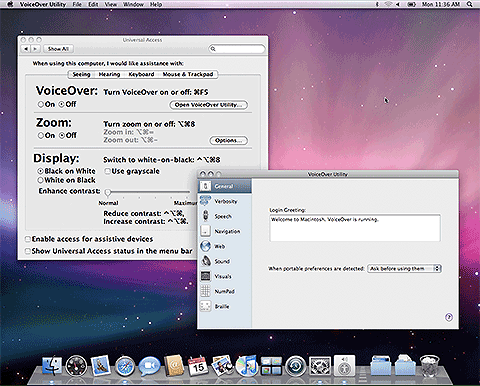 The special needs community is rarely the target demographic for the tech industry. Many of the wonderful new gizmos and gadgets that come out simply aren’t designed for them. There are an increasing number of companies that are developing products and technology to make computers and mobile devices more accessible for the special needs community, however – and one of those companies happens to be Apple, Inc.
The special needs community is rarely the target demographic for the tech industry. Many of the wonderful new gizmos and gadgets that come out simply aren’t designed for them. There are an increasing number of companies that are developing products and technology to make computers and mobile devices more accessible for the special needs community, however – and one of those companies happens to be Apple, Inc.
Apple’s VoiceOver technology was introduced with OSX 10.5 – better known as “Tiger.” It’s an accessibility feature that allows blind or visually impaired users to interact with a computer through sound. A user can use the trackpad or keyboard to scroll through the applications on the docked menu at the bottom of the screen. It can literally read the user any text that’s displayed on the screen and allows users to edit text where applicable.
VoiceOver is also available on iOS devices such as the iPad. Visually impaired users have been incredibly receptive and appreciative of this, especially considering the fact that it’s a feature many other tablets and readers lack. As more and more publishing companies, universities, and corporations look to switch to readers and tablets in the future, accessibility features for the visually impaired certainly help Apple market its products as the superior choice amongst the competition.
Another feature that benefits the members of the special needs community is a new feature in iOS 6 called Guided Access. Guided Access allows parents and educators to “lock” onto an app so that children can’t accidentally exit out of it by pressing the home button. While this may seem like a very basic feature, it’s incredibly useful for children with Autism or learning disabilities who may become distracted or lose focus on tasks. There are a number of educational apps available in the App Store but it’s often hard for learning disabled students to stay focused on them long enough to actually benefit. With Guided Access, the task of keeping a child focused has gotten a little easier for teachers and parents.
While full accessibility is an on-going battle as technology continues to evolve, Apple is certainly taking steps in the right direction. Many other companies in Silicon Valley are taking their lead and continuing to improve accessibility features for different technologies and we hope to see this trend continue.
My own time at Apple saw many of these technologies discussed and drawn out on desks and white boards under the tireless leadership and direction of my colleague Dr. Alan Brightman, who was Director of Apple’s WW Disability Solutions for 12 years; and is now a VP at Yahoo focusing on Global Accessibilty. To see these things come to life and create impact all around the world is simply astounding (then and now).
Kelli Richards,
CEO of the All Access Group, LLC


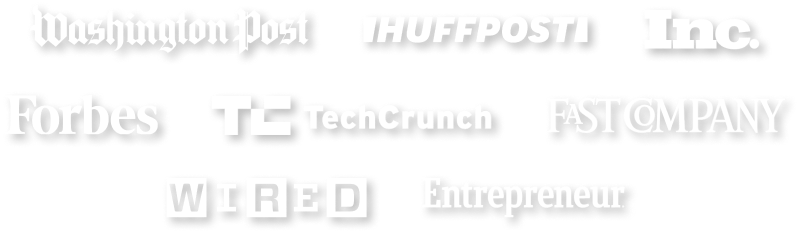

0 thoughts on “Something Special About Apple and iOS”
Apps, which can be used on Apple’s iPhone, iPad or iPod devices, have become increasingly popular in the special needs community in recent years, serving as everything from assistive technology devices to organizational tools and teaching aids.
PictureCanTalk ( https://itunes.apple.com/us/app/picturecantalk/id434989881?mt=8 ) by Benster Tan( https://www.facebook.com/pages/PictureCanTalk/150663874999091 ) (See Demo Video( https://t.co/MMhg9Bt6 )) PictureCanTalk helps individuals face with speech challenges to communicate their needs with the use of pictures. You could use it as a PECS or AAC tool. It is designed taking into considerations motor skills level, cognitive level to incorporate customizable picture sizes, number of syllabus in communication strip, tap or drag n drop gesture, recorded and synthesized voices (i.e. currently supports English, Danish, Finnish, Spanish, Swedish, French, Italian, German and Chinese Simplified. No internet connection is required), edit/list modes, hiding buttons to prevent users accidentally moving to other screen while they try to express their needs. It also has image editing capabilities to help caregivers cut the right picture for their loved ones. There is also text to image feature where caregivers can type text and save as image for end users communication needs. The entire setup and configuration can be backup. It can then be shared with multiple devices and end users. There are a lot more! All carefully thought out that will help special needs children and adults to communicate.
Children with autism and other special needs are using the iPad and other Apple devices for therapeutic or educational apps, and Apple knows it. On June 11, 2012, Apple announced the release of the new iOS 6, which includes some features beneficial for the special needs community.
On this site, you’ll find additional information about the many accessibility features built into Apple products. You can also learn how Apple technology is being used to address the needs of students by visiting Apple’s special education page . If you have comments or suggestions about accessibility, we welcome your feedback. Please send email to accessibility@apple.com .
With over a thousand apps now available to help individuals with special needs it has become increasingly difficult to find and choose the right special needs app. The Friendship Circle App Review gives you the ability to find the perfect special needs app for your child.
On this site, you’ll find additional information about the many accessibility features built into Apple products. You can also learn how Apple technology is being used to address the needs of students by visiting Apple’s special education page . If you have comments or suggestions about accessibility, we welcome your feedback. Please send email to accessibility@apple.com .